
Easy as 1,2,3! How does it work?
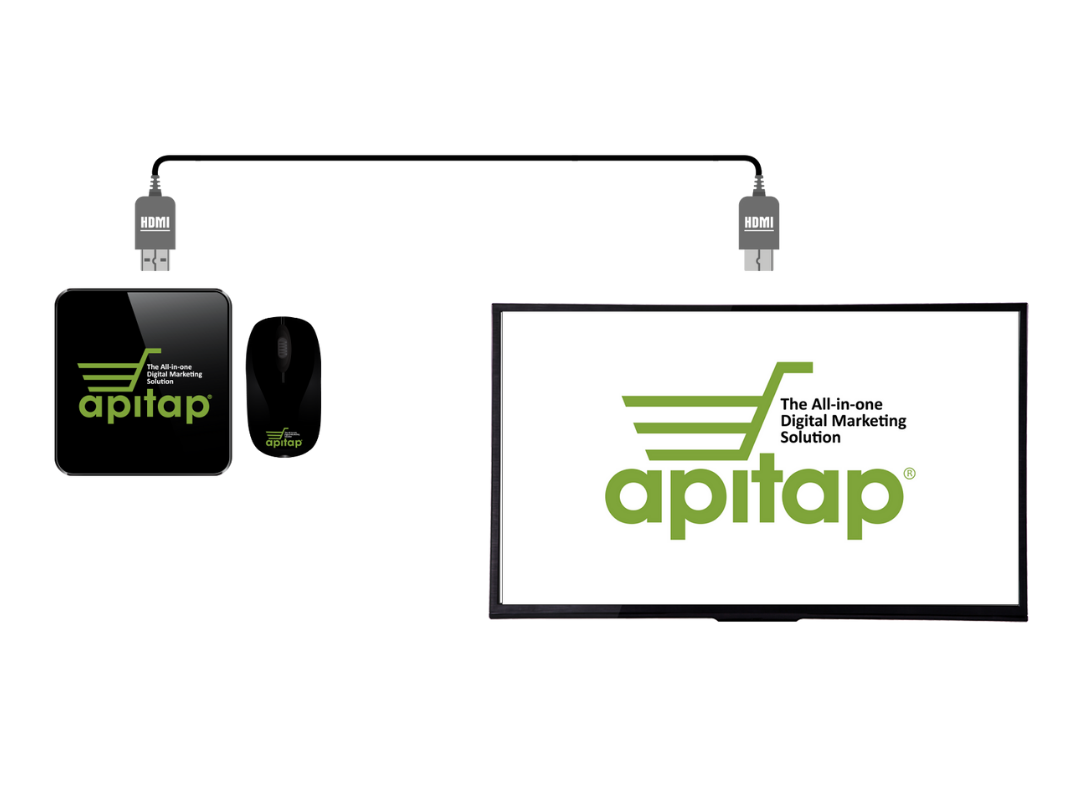

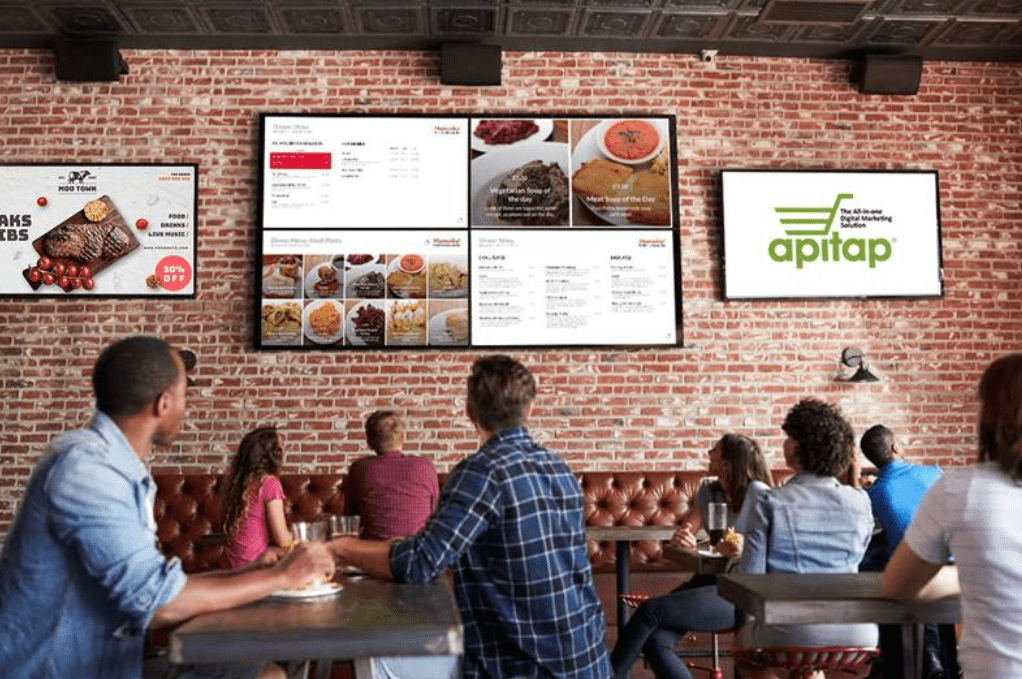
1
Plug in Apitap’s Instore Ad Player and turn on your TV.
2
Connect to Wi-Fi and set up your box (time zone, merchant ID, location and nickname). No IT skills needed.
3
You can begin campaigning your ads through the web portal. Access settings by entering 1234.



